 How would you like to receive FREE, extremely high quality targeted traffic?
How would you like to receive FREE, extremely high quality targeted traffic? With
PlugLeap.com, you can do just that. Now we've all heard of traffic trading programs, so, what exactly makes
PlugLeap different and better than the others? Below we will explain why this new traffic trading system is by far better than the competition.
Here are just a couple of the strong points of the
PlugLeap system.
- 150% Return Ratio (This means you will receive over 150% of the traffic you send back in the form of highly targeted new visitors)
- Live Support!
- Detailed Stats (Including the feature to see what sites are sending you traffic!)
- Ability To Block Sites (You have total control of your traffic trades, meaning you can block sites that don't have that great traffic you want)
- Highly editable widget (Create a custom widget of any size to fit perfectly into your website or blog)
- Support Ticket System!
- RSS Plug Grabber (You enter your RSS feed and the system will create plugs for you automatically, or you can create them manually!)
Now that we have listed some of the special features of PlugLeap.com, let's take a more detailed look into how the system works.
We took some screen shots of PlugLeap in action. Below we will discuss and show you exactly what this system can do.
First and foremost is the Live Support! If you have ANY difficulties you can use the Live Support feature to contact PlugLeap and get help, absolutely FREE.
Below is a screen shot of the Live Support!

Now, let's talk about adding plugs. A plug is basically a small thumbnail image with a description below that leads to a page on your website. The better the image and description, the better the click through ratio.

Above is a screen shot of manually adding a plug. It's simple enough. Just enter the URL of the page on your website, a good title and description, select the categories that the page corresponds to, then add the thumbnail manually from your computer or a link.
Now on to something more important. Widgets. A widget is a frame you place on your website that have "plugs" like we talked about earlier. This is how you trade traffic with other websites. When you sign up to PlugLeap, you add your website and choose what category your website falls under. The reason for this, is so that when you do create your widgets, relative plugs similar to your site are shown. This way, if you run a celebrity website, widgets with cars won't be shown, but widgets with celebrity related content.
Here is a screen shot of what the widget page looks like.

As you can see above, the widget is HIGHLY customizable. You can control everything from title to sizes of the thumbnails and colors. As far as we know, no other traffic trading system can do this.
Statistics is also a very important feature, and again, PlugLeap seems to have revolutionized this by giving you the ability to see where the traffic is coming from, and even block traffic trading from any website you wish!
Below is a screen shot of the stats system inside of PlugLeap. For testing purposes, we launched a celebrity website with about 10 pages, so please keep that in mind. Also, for security reasons, we have blurred out the websites we are trading with.

As you can see, we have highlighted the trade status of a website to show you that you are able to block trades from whichever site you wish. You have total control of the system. Why would you want to block sites? That's easy. If you are familiar with Google Analytics, or you are a stats freak like we are, then you know how to monitor your traffic.
Below is a screen shot of our Google Analytics stats of the website we used to test the PlugLeap system.

The above image is from "Traffic Sources" within Google Analytics. Once you click widget.plugleap.com, you will be taken to a page where it shows every website sending you traffic. The image below shows what you see after you have clicked it.
(Again, for security reasons, we have blurred the websites out that are sending us traffic).

Below is an image of the PlugLeap widget live on one of our "Test Sites." We have outlined the "widget" in blue.

A list of websites sending you traffic along with how many visits, pages per visit, average time on site, percentage of new users and bounce rate are shown. This is great because with these stats, you can go back into your Plugleap account, and block traffic from sites that don't meet your criteria for great traffic. No other traffic trading system gives you this ability. You could also use this to contact webmasters from sites similar to yours to talk about other things, such as traffic sources, hardlink exchanges or SEO. The possibilites are endless.
PlugLeap is 100% FREE. They don't charge you one cent to use this system. We have personally spoken to the owners of PlugLeap, and within the next couple of months, you will be able to purchase and sell traffic!
If you would like to sign up for PlugLeap, please go to this address:
http://www.plugleap.com/users/register
Sign-up is free, and approval is automatic. Get started today and watch your website grow immensely within days!
Contact PlugLeap:
Email - Support@PlugLeap.com
AIM - PlugLeap
 How would you like to receive FREE, extremely high quality targeted traffic? With PlugLeap.com, you can do just that. Now we've all heard of traffic trading programs, so, what exactly makes PlugLeap different and better than the others? Below we will explain why this new traffic trading system is by far better than the competition.
Here are just a couple of the strong points of the PlugLeap system.
- 150% Return Ratio (This means you will receive over 150% of the traffic you send back in the form of highly targeted new visitors)
- Live Support!
- Detailed Stats (Including the feature to see what sites are sending you traffic!)
- Ability To Block Sites (You have total control of your traffic trades, meaning you can block sites that don't have that great traffic you want)
- Highly editable widget (Create a custom widget of any size to fit perfectly into your website or blog)
- Support Ticket System!
- RSS Plug Grabber (You enter your RSS feed and the system will create plugs for you automatically, or you can create them manually!)
Now that we have listed some of the special features of PlugLeap.com, let's take a more detailed look into how the system works.
We took some screen shots of PlugLeap in action. Below we will discuss and show you exactly what this system can do.
First and foremost is the Live Support! If you have ANY difficulties you can use the Live Support feature to contact PlugLeap and get help, absolutely FREE.
Below is a screen shot of the Live Support!
How would you like to receive FREE, extremely high quality targeted traffic? With PlugLeap.com, you can do just that. Now we've all heard of traffic trading programs, so, what exactly makes PlugLeap different and better than the others? Below we will explain why this new traffic trading system is by far better than the competition.
Here are just a couple of the strong points of the PlugLeap system.
- 150% Return Ratio (This means you will receive over 150% of the traffic you send back in the form of highly targeted new visitors)
- Live Support!
- Detailed Stats (Including the feature to see what sites are sending you traffic!)
- Ability To Block Sites (You have total control of your traffic trades, meaning you can block sites that don't have that great traffic you want)
- Highly editable widget (Create a custom widget of any size to fit perfectly into your website or blog)
- Support Ticket System!
- RSS Plug Grabber (You enter your RSS feed and the system will create plugs for you automatically, or you can create them manually!)
Now that we have listed some of the special features of PlugLeap.com, let's take a more detailed look into how the system works.
We took some screen shots of PlugLeap in action. Below we will discuss and show you exactly what this system can do.
First and foremost is the Live Support! If you have ANY difficulties you can use the Live Support feature to contact PlugLeap and get help, absolutely FREE.
Below is a screen shot of the Live Support!
 Now, let's talk about adding plugs. A plug is basically a small thumbnail image with a description below that leads to a page on your website. The better the image and description, the better the click through ratio.
Now, let's talk about adding plugs. A plug is basically a small thumbnail image with a description below that leads to a page on your website. The better the image and description, the better the click through ratio.
 Above is a screen shot of manually adding a plug. It's simple enough. Just enter the URL of the page on your website, a good title and description, select the categories that the page corresponds to, then add the thumbnail manually from your computer or a link.
Now on to something more important. Widgets. A widget is a frame you place on your website that have "plugs" like we talked about earlier. This is how you trade traffic with other websites. When you sign up to PlugLeap, you add your website and choose what category your website falls under. The reason for this, is so that when you do create your widgets, relative plugs similar to your site are shown. This way, if you run a celebrity website, widgets with cars won't be shown, but widgets with celebrity related content.
Here is a screen shot of what the widget page looks like.
Above is a screen shot of manually adding a plug. It's simple enough. Just enter the URL of the page on your website, a good title and description, select the categories that the page corresponds to, then add the thumbnail manually from your computer or a link.
Now on to something more important. Widgets. A widget is a frame you place on your website that have "plugs" like we talked about earlier. This is how you trade traffic with other websites. When you sign up to PlugLeap, you add your website and choose what category your website falls under. The reason for this, is so that when you do create your widgets, relative plugs similar to your site are shown. This way, if you run a celebrity website, widgets with cars won't be shown, but widgets with celebrity related content.
Here is a screen shot of what the widget page looks like.
 As you can see above, the widget is HIGHLY customizable. You can control everything from title to sizes of the thumbnails and colors. As far as we know, no other traffic trading system can do this.
Statistics is also a very important feature, and again, PlugLeap seems to have revolutionized this by giving you the ability to see where the traffic is coming from, and even block traffic trading from any website you wish!
Below is a screen shot of the stats system inside of PlugLeap. For testing purposes, we launched a celebrity website with about 10 pages, so please keep that in mind. Also, for security reasons, we have blurred out the websites we are trading with.
As you can see above, the widget is HIGHLY customizable. You can control everything from title to sizes of the thumbnails and colors. As far as we know, no other traffic trading system can do this.
Statistics is also a very important feature, and again, PlugLeap seems to have revolutionized this by giving you the ability to see where the traffic is coming from, and even block traffic trading from any website you wish!
Below is a screen shot of the stats system inside of PlugLeap. For testing purposes, we launched a celebrity website with about 10 pages, so please keep that in mind. Also, for security reasons, we have blurred out the websites we are trading with.
 As you can see, we have highlighted the trade status of a website to show you that you are able to block trades from whichever site you wish. You have total control of the system. Why would you want to block sites? That's easy. If you are familiar with Google Analytics, or you are a stats freak like we are, then you know how to monitor your traffic.
Below is a screen shot of our Google Analytics stats of the website we used to test the PlugLeap system.
As you can see, we have highlighted the trade status of a website to show you that you are able to block trades from whichever site you wish. You have total control of the system. Why would you want to block sites? That's easy. If you are familiar with Google Analytics, or you are a stats freak like we are, then you know how to monitor your traffic.
Below is a screen shot of our Google Analytics stats of the website we used to test the PlugLeap system.
 The above image is from "Traffic Sources" within Google Analytics. Once you click widget.plugleap.com, you will be taken to a page where it shows every website sending you traffic. The image below shows what you see after you have clicked it.
(Again, for security reasons, we have blurred the websites out that are sending us traffic).
The above image is from "Traffic Sources" within Google Analytics. Once you click widget.plugleap.com, you will be taken to a page where it shows every website sending you traffic. The image below shows what you see after you have clicked it.
(Again, for security reasons, we have blurred the websites out that are sending us traffic).
 Below is an image of the PlugLeap widget live on one of our "Test Sites." We have outlined the "widget" in blue.
Below is an image of the PlugLeap widget live on one of our "Test Sites." We have outlined the "widget" in blue.
 A list of websites sending you traffic along with how many visits, pages per visit, average time on site, percentage of new users and bounce rate are shown. This is great because with these stats, you can go back into your Plugleap account, and block traffic from sites that don't meet your criteria for great traffic. No other traffic trading system gives you this ability. You could also use this to contact webmasters from sites similar to yours to talk about other things, such as traffic sources, hardlink exchanges or SEO. The possibilites are endless.
PlugLeap is 100% FREE. They don't charge you one cent to use this system. We have personally spoken to the owners of PlugLeap, and within the next couple of months, you will be able to purchase and sell traffic!
If you would like to sign up for PlugLeap, please go to this address: http://www.plugleap.com/users/register
Sign-up is free, and approval is automatic. Get started today and watch your website grow immensely within days!
Contact PlugLeap:
Email - Support@PlugLeap.com
AIM - PlugLeap
A list of websites sending you traffic along with how many visits, pages per visit, average time on site, percentage of new users and bounce rate are shown. This is great because with these stats, you can go back into your Plugleap account, and block traffic from sites that don't meet your criteria for great traffic. No other traffic trading system gives you this ability. You could also use this to contact webmasters from sites similar to yours to talk about other things, such as traffic sources, hardlink exchanges or SEO. The possibilites are endless.
PlugLeap is 100% FREE. They don't charge you one cent to use this system. We have personally spoken to the owners of PlugLeap, and within the next couple of months, you will be able to purchase and sell traffic!
If you would like to sign up for PlugLeap, please go to this address: http://www.plugleap.com/users/register
Sign-up is free, and approval is automatic. Get started today and watch your website grow immensely within days!
Contact PlugLeap:
Email - Support@PlugLeap.com
AIM - PlugLeap








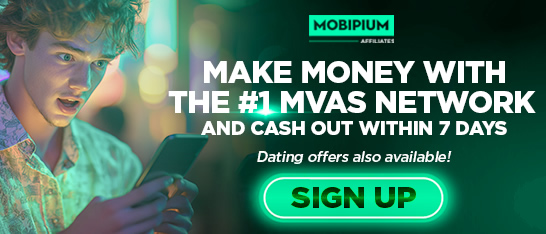

















.gif)
.png)



.png)


