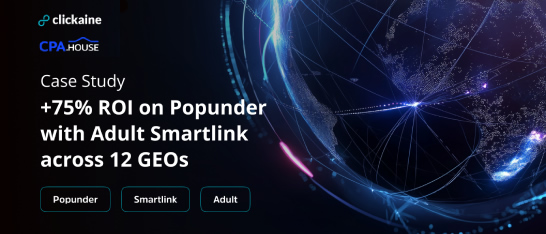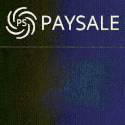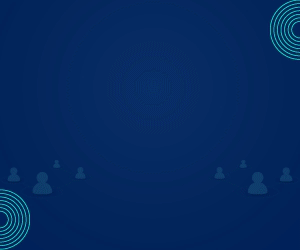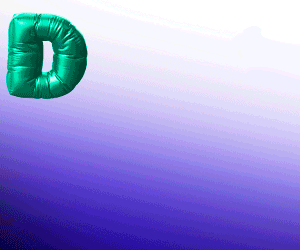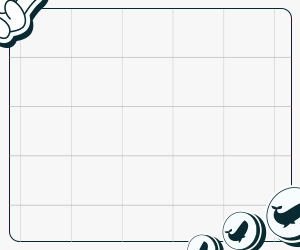There is no need to explain - Facebook is an extremely powerful tool for affiliate marketers, if it’s used right. There are dozens of methods to skyrocket your earnings, build a successful affiliate business and scale it.
But even if you follow Facebook's advertising policies and guidelines trying to avoid any issues - bans just can’t be escaped. As you know, Facebook tracks and bans any suspicious activity with its automatic engine, but they do not describe the reasons clearly. If you ever wrote to Facebook support, you know how hard it is to actually reach for humans there.
With rules of the game unclear, bans seem unescapable. Over the last 5 years Facebook banned 1.3 out of 2.96 billion active users. This amazing number shows exactly how you are at risk of getting banned for advertising or using multiple accounts - or, in fact, just one. Just go and create a simple Facebook account right now: you will quickly succeed, but then immediately get banned. But what if affiliates or SMMs need to run multiple accounts every day?

What’s Multi Accounting?
It's simple: using more than one account on the same platform at once. This practice is at times considered controversial (for example, in online gaming), but it depends heavily on its exact use. Affiliates, SMMs, entrepreneurs and advertisers require running multiple Facebook accounts for business purposes every day. Sometimes they need to reach a wider audience, run media for several brands, test a ton of ads or target specific groups of people.
Think of an affiliate working with Ads Manager. He (or she) has ad creatives to test: a clothing brand targeting young adults, a beauty brand targeting middle-aged women, and a sports brand targeting fitness enthusiasts. That can be done in three consecutive campaigns, but what if there are 200 ads to test? Different tools and methods for multi accounting are needed.
See where we're going with this? Using different accounts on the same browser is against Facebook's terms of service. It results in suspension or permanent ban. Entrepreneurs relying on social media for their marketing simply can't afford permanent bans.
Browser Fingerprinting: The King Of User Tracking
Here’s a list of common methods that, unfortunately, are useless for Facebook account protection:
-
using «clean» emails and phone numbers
creating multiple user profiles in your regular browser
switching VPNs / proxies for each account
regularly cleaning cookies
using Incognito/Stealth mode or "hardened" browsers.
None of this works when you’re dealing with Facebook tracking. The reason for that is browser fingerprinting. It is a modern technique used to collect information about user's web browser configuration and device settings to create a unique identifier, or "fingerprint." This information can include the user's OS, browser version, screen resolution, fonts, plugins and a ton of other parameters.
Browser fingerprinting is often used by larger tracking companies (Google, Facebook, Amazon, Shopify and many others) to track users' online behavior and serve them targeted advertising. That’s how these corporations earn their billions on ads (see famous Zuckerberg meme). It can’t be easily dealt with, unless you use a multi accounting browser.

Admit it, Zuckerberg’s robot charisma simply can’t be ignored.
Tracking Challenges, Protection Solutions
We will take one of the top multi accounting browsers GoLogin as an example of how this technology works.
Here’s GoLogin killer feature: it allows the user to run hundreds of social accounts completely unnoticed by even the most advanced website tracking, like Facebook and others - from just one device. GoLogin’s sophisticated work with browser fingerprints allows it to protect multiple user accounts from bans and suspensions - Facebook will see all GoLogin-operated browser profiles as separate regular Chrome users.
Many US social media experts, affiliates and advertisers have already taken GoLogin as their everyday work tool - some even manage to run thousands of accounts to test ads for paid traffic marketing. It offers everything that’s needed for everyday work: light interface, regular browser features, profile sharing, and the most important - the ability to never log out or be banned again.

Interface of GoLogin with multiple browser profiles.
Try Multiple Accounts On Facebook Using GoLogin
Here’s how you can use multiple FB accounts without being banned - using GoLogin.
1. Head over to GoLogin and download the GoLogin app on your device. You can sign in via Google or create a new account.
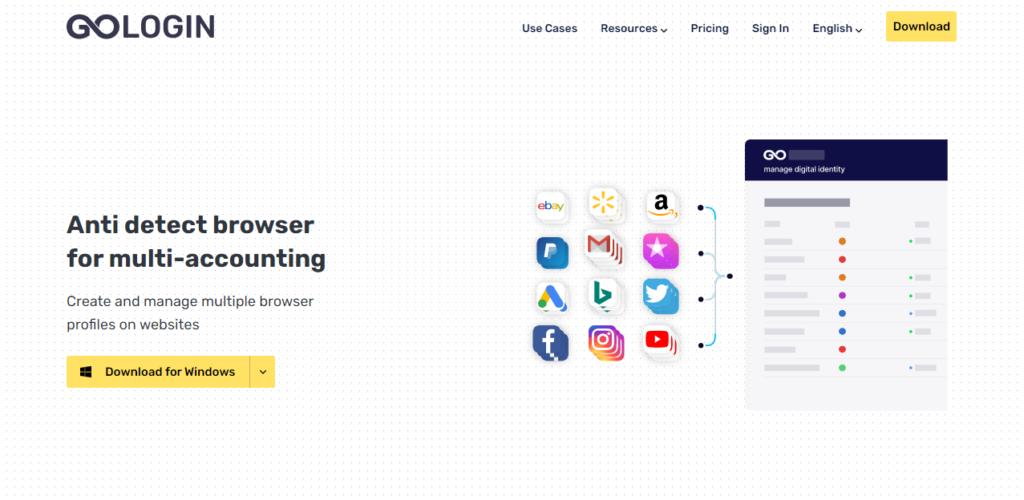
In the Billing section of GoLogin options, enter promo code AFFPAY to get 1 month of paid plan for free!
2. Click on Add profile to create a new browser profile. Choose a proxy of your choice (we recommend mobile proxies for professional Facebook use). Keep to GoLogin's recommended fingerprint settings for best results.

Creating a browser profile in GoLogin
3. Click on the Run button at your new browser profile. New browser window will open.

Launching 3 browser profiles
4. Create as many browsing profiles as you need to run multiple accounts on Facebook.
Here you are! If you want to run 3 Facebook ad accounts for 3 different ad managers, create a separate profile for each or buy a high trust account from a store.
Use the browser just like you're using Chrome, add your favourite extensions and bookmarks. They will be there when you return.

Logging in 5 different FB accounts via GoLogin
Be Ready To Scale
In a fast changing world trusted social media tools like GoLogin are not a curious option anymore, but an absolute necessity. Scaling affiliate business can be challenging, but it is not impossible - at least if you know your tools well.
Running multiple Facebook accounts is absolutely legal (according to the EU and US laws), and it can be done with GoLogin. You can effectively protect your accounts from bans at most advanced websites (Facebook, Tiktok, Ebay, Google and others) while fully complying with legal and ethical guidelines.
Download GoLogin to forget about bans and raise your productivity!