
Why everybody needs to use Dolphin{anty} anti-detect browser
There are many digital specialists that now use different programs to mask and protect their real digital fingerprints on the web. Moreover, a lot of usual users are concerned about the protection of their data on the web. For example, to work with cryptocurrency.
In this article we will talk about one of the safest, functional and user-friendly anti-detect browsers - Dolphin {anty}.
Where is the anti-detect from?
The anti-detect appeared in summer 2021. Because at first the browser was released as a beta-version, all the new users could use the browser for free. After the developers received enough feedback and refined the system, there appeared a free and paid version.
Free rate still exists: it has no restrictions on the functionality of the anti-detect and includes 10 browser profiles. That’s very generous according to the fact, that not all anti-detect browsers even have free trial versions. That is because developing functionality for emulation is very expensive and even in this case it doesn’t guarantee 100% protection.
How to start using the browser
Just 4 steps will be enough to start using the anti-detect.
Step 1. Register on the Dolphin{anty} website
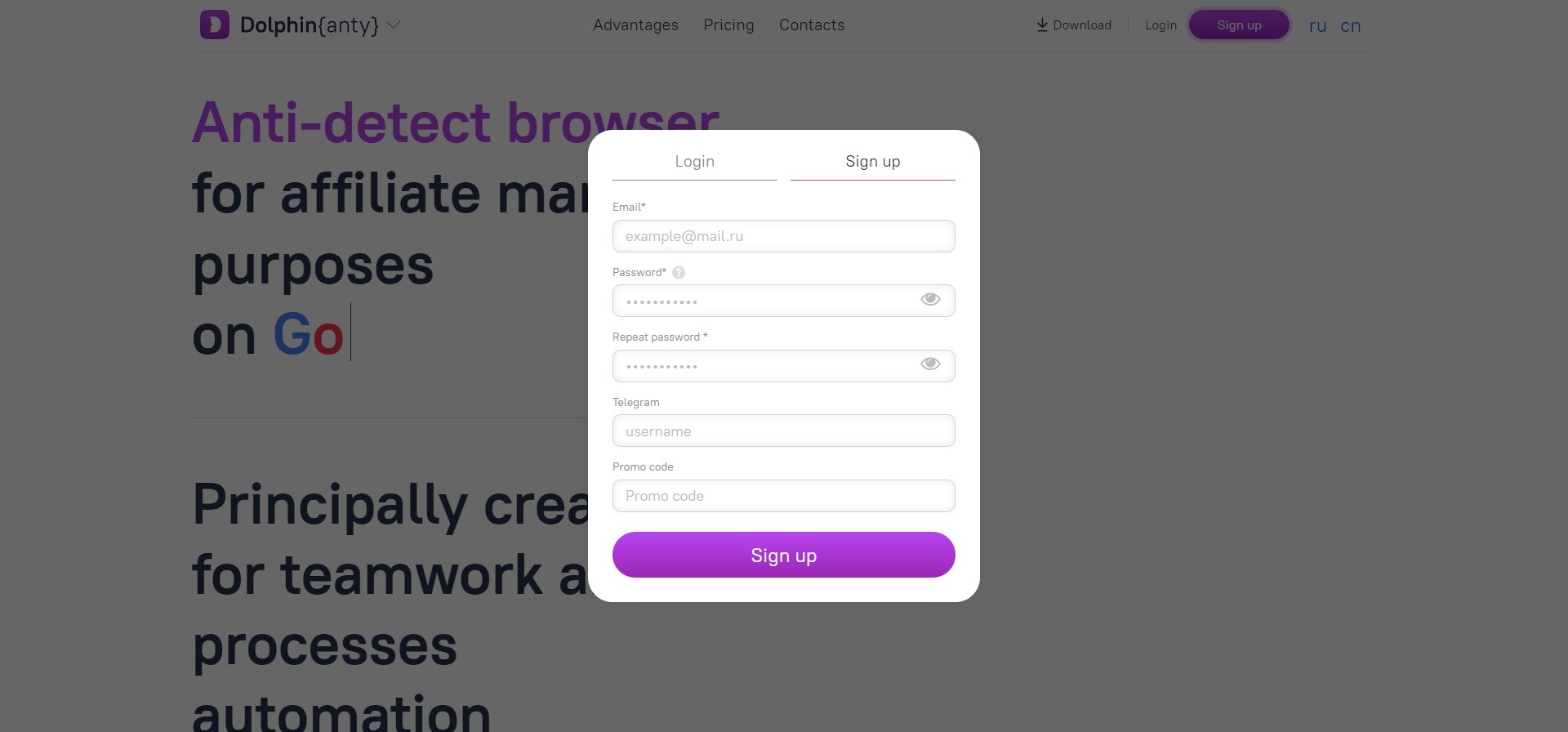
Step 2. Download the program
Choose one of the formats of the program depending on your OS.

Step 3. Open the anti-detect and click "Create profile"
It will open the form, which you need to fill in to create a browser profile.

Step 4. Fill in the form
To create a profile, you need to:
1. Fill in the name of the profile.
2. Choose the type of profile: Crypto, Google, FB or TikTok. If you need the profile for other tasks, just choose none. Don’t worry, these settings don’t influence the quality of the fingerprint: all Dolphin{anty} digital fingerprints do great.
3. Click "Create".
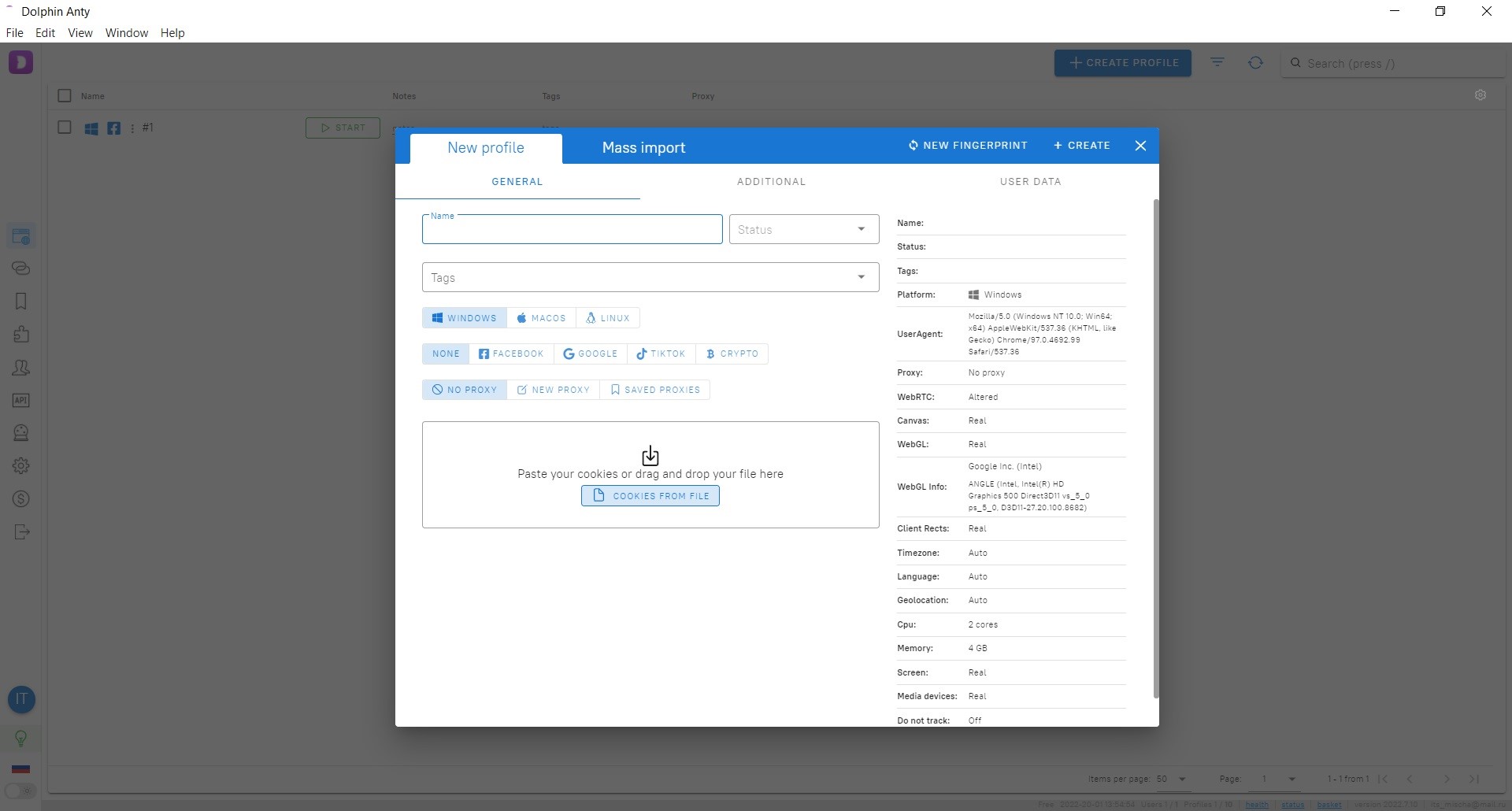
In this case, you will create a profile that will be ready for work, but it won’t change your location(IP-address) fingerprint. The thing is that anti-detect browsers can’t change your IP if you’re not using proxy or VPN.
Moreover, if you need the anti-detect browser to work with different social media or betting accounts, you will probably need to enter your cookies. This will help to log in to the account without using the login and the password.
Step 5. Start working
After creating the account, push start and in a few seconds you’ll get the browser profile started for work.

To finish working, just close a concrete tab.
What are the pros
Apart from the fact, that as any top anti-detect Dolphin perfectly masks the digital fingerprints of the user, it also has its specialties that may please new users.
Suitable for all digital tasks. Dolphin{anty} shows perfect results when working with:
- affiliate marketing,
- SMM,
- parcing,
- betting,
- CRYPTO (cryptocurrency).
More than 10 options for setting up your digital fingerprint including operating system, ports, WebRTC, IP, Language, Timezone, etc. The company uses only fingerprints of real users. That’s why they sure fit all the devices and OS. If for some reason you want to set up the options on your own, you can easily do it when creating or editing the browser profile.

Perfect for solo and for team work. In case you work in a team, you can set different roles on the teammates which will have different levels of access:
- Admin can see all the information about each member of the team: how many profiles he uses, how long do the work sessions last, etc. Also, he can give, take and transfer profiles. For example, if somebody leaves the team, the admin can easily take his profiles and give the rights to some other teammate.
- Team lead can see information only about his personal team members: how many browser profiles does each one have, information about each account, etc.
- Users can see information only about their accounts.
You can set tags and statuses to each account with no limit. It’ll help you faster find all the needed accounts. It is an important point, because some anti-detects limit these options or need to pay extra for that.
Choose starting pages and bookmarks. You can set them to each account or make them basic to all of them. Moreover, when you set up the types of profiles you need: Facebook, TikTok, Crypto or Google you will already have useful pages that the Dolphin team chose for you. If you don't like them, you can easily change them to the ones you need.

Smart paste, which helps imitate real typing of the text. To use this functions, the user needs to copy the needed text → open the needed website in the Dolphin{anty} anti-detect → click the right button of the mouse and choose “Smart paste”. That’s it: you’ll see how the text is typed by itself.
User-friendly interface. The anti-detect has a simple interface in which you can easily find all the needed tabs and functions. Near each block of the settings, you will see pop-ups.
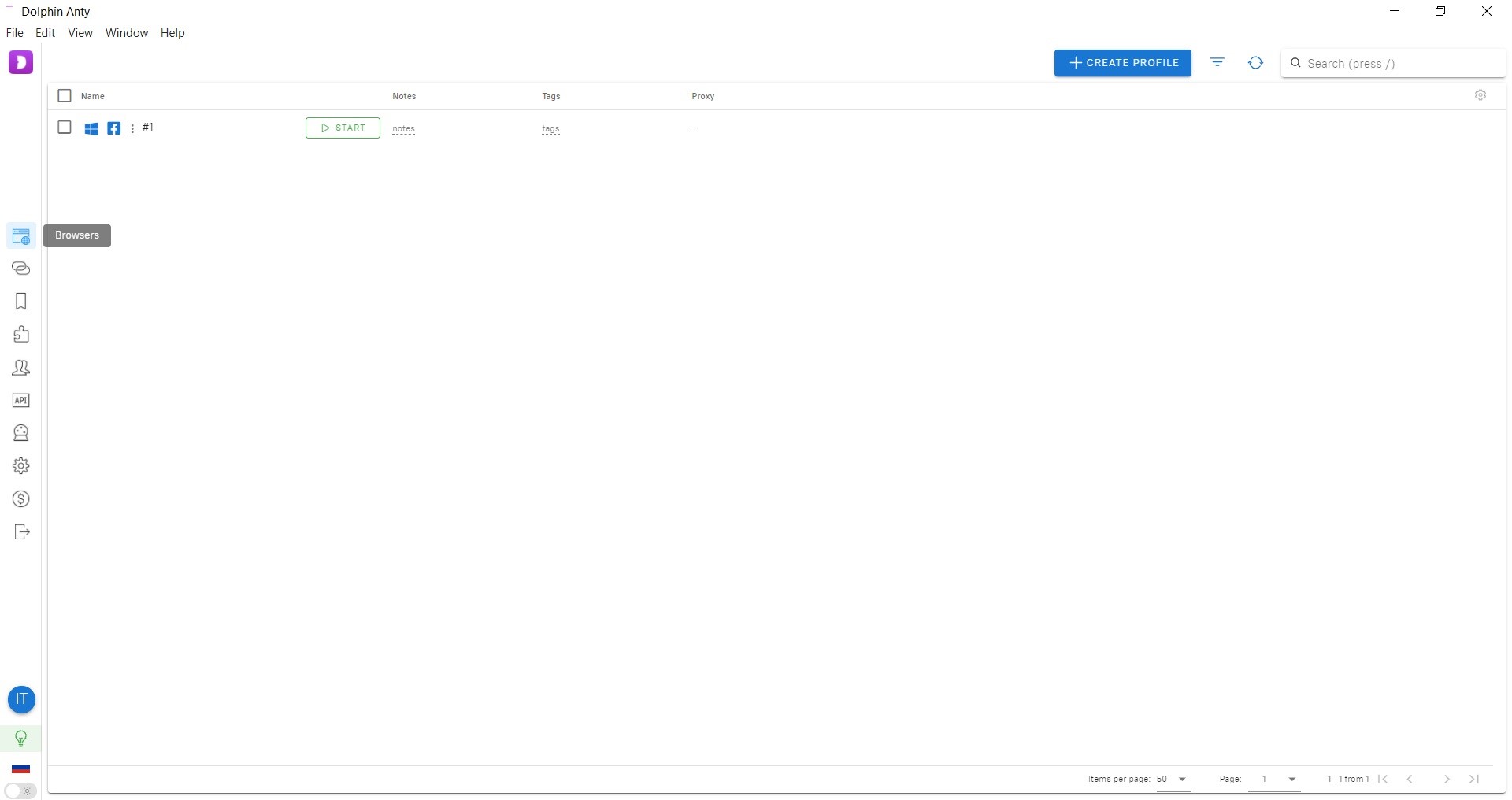
Add extensions to all your accounts at once. You can get them from the store or download them as an archive.
Suitable with all types of proxies, including mobile, SOCKS and HTTPS. In case of using mobile proxies, to update them you don’t need to visit the website of the proxy service: just update them from Dolphin{anty}. You can save all your proxies inside the browser, to find and add them faster when creating new profiles.
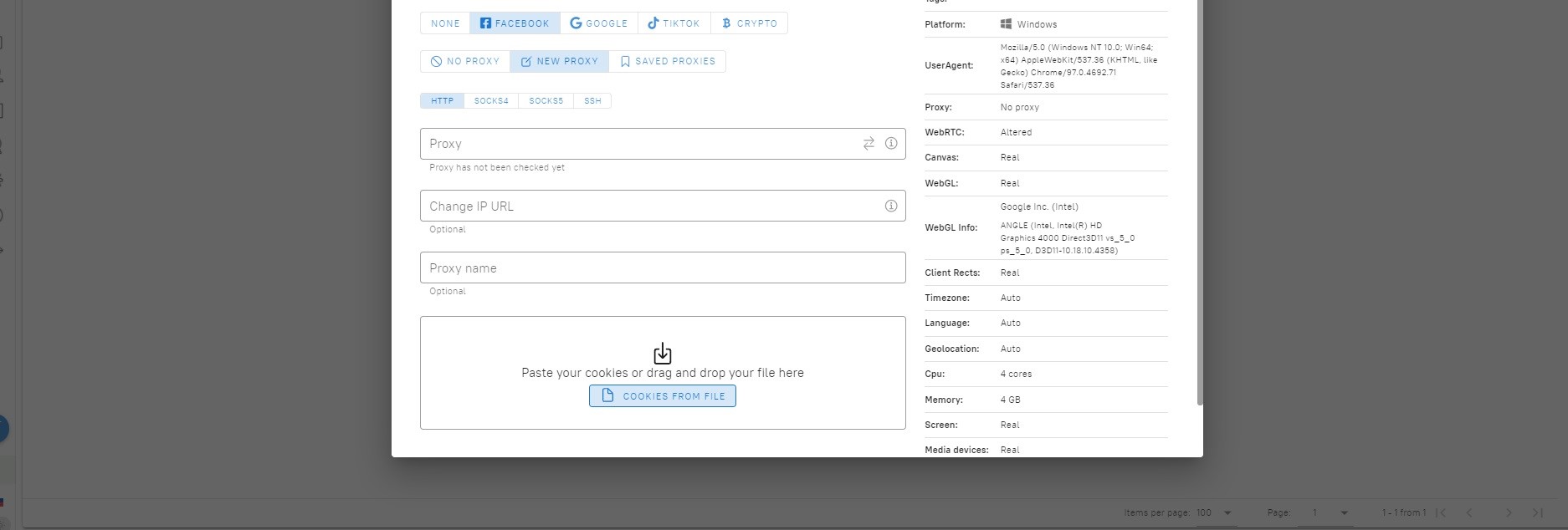
Leave notes to each created profile. If statuses and tags are not enough for you, you can fill in the notes, to leave more information that is important to you.

Fast and regular updates. The developers control all the updates that happen with the main Chromium browser and bring them in their anti-detect. Moreover they analyze all the current developments and changes in the work of hundreds of anti-fraud systems to make sure that Dolphin{anty} provides reliable protection and data masking.
Great support team. According to my and other users experience, the support specialists are always friendly and ready to help the user at any time. You can connect it by using @dolphin_support_bot on the Telegram messenger. Also, you can check out the news of the company or communicate with the team from the Telegram news channel.

What are the cons
Perhaps, the only problem with this anti-detect browser is its price. Apart from the free rate that includes 10 browser profiles, if the user needs more accs, he will need to pay extra $10 for each 10 profiles.
If the user needs 70 accounts at a time or more, the cheapest rate starts from $89 a month.

Such prizes may be too expensive for solo specialists. On the other hand, if the user works in a team or has other specialists, who are ready to buy accounts together, then according to the quality of the browsers work it will look rather cheap.
Who should use Dolphin{anty}
Dolphin{anty} for sure is a multipurpose anti-detect which will suit all digital specialists. Even ordinary users can use it because it has a comfortable and simple design. If you are an expert, and you prefer to check everything you use, Dolphin{anty} has an open API, so you can test it or connect any of your personal programs.
According to the fact that Dolphin{anty} a free trial and also a totally free rate, it is at least worth trying. Though it’s hard to imagine such situation, but If for some reason you won’t be ready to continue using the browser, you can help the company to become better. Just fill in the feedback form: the team will be very grateful.
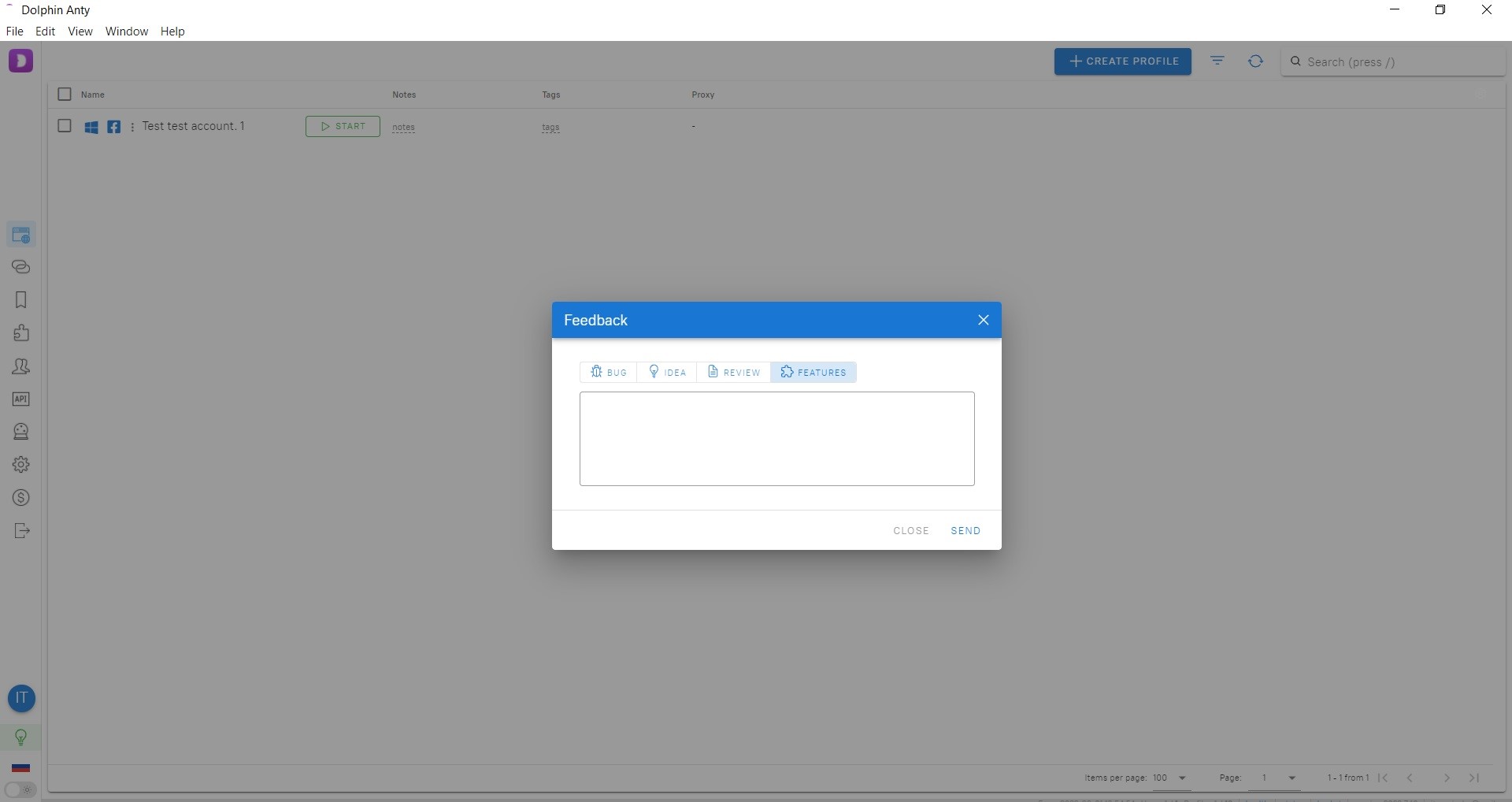






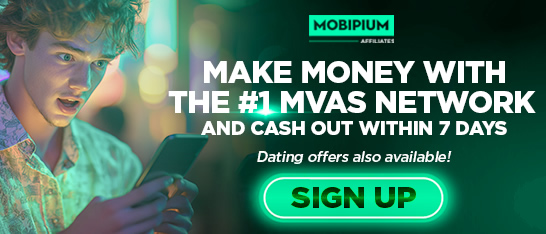


















.png)



.png)


.gif)

